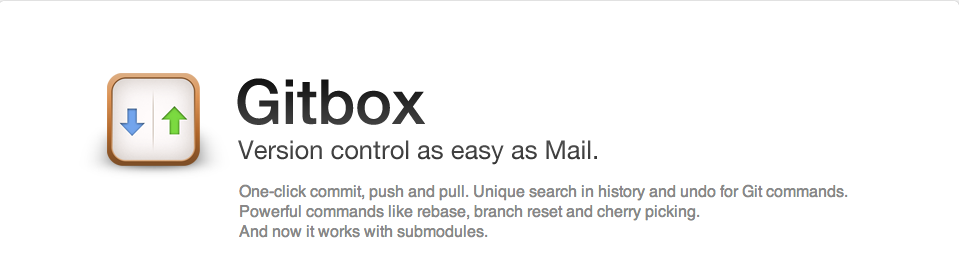As soon as Mavericks was released I rushed to install it, and for the most part, the upgrade went smoothly … with one exception. Gitbox wouldn’t start.
I upgraded XCode, uninstalled, and reinstalled it, then restarted OS X multiple times, but each time I clicked on the icon in the dock, it would light up but the familiar gitbox window with all my repos would not appear.
For a while I made do with Tower (which I started to like after a while), but eventually I found this little nugget of a tweet
Essentially, to get gitbox working again, you need to open up terminal and just type
defaults delete com.oleganza.gitbox
Hit enter and that’s it. When you open up Gitbox again, it will start up, but all your repos will be gone. Just re-add them.