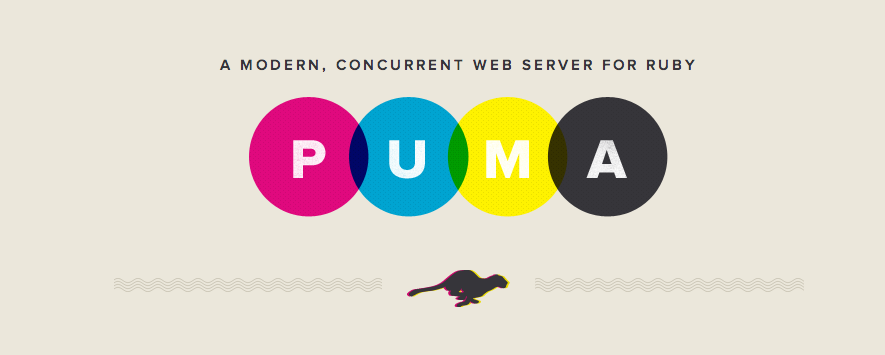I came across puma reading Mike Perham’s blog and was instantly intrigued. Its a threaded server that runs using one copy of your app vs the way Passenger does it by spinning up about 2 or more copies of your app as processes forked from a parent process and distributing requests to each one in turn to keep them all busy.
The thing that jumped out at me was the promise of memory savings by going from 5-6 processes in memory to 1. I run a 768MB VPS with linode. With Passenger I was running 500-600MB RAM usage because of the distinct ruby processes that Passenger forks to handle requests to your server. (Each process was about 80M and I was running 5 or 6 of them)
There is no Apache documentation for proxying to puma, but after looking at this example by the Phusion guys about how to proxy Apache to Passenger Standalone, I figured out a nice little step-by-step way to quickly try out puma to see if you like it or not.
This assumes you’re already running Phusion Passenger with Apache in production
- gem install puma on your server, don’t add it to your gemfile
- Now mosey on over here and get Apache Proxy installed,
/etc/apache2/mods-available/proxy.conf will probably already be there for you so all you’ll probably have to do is
a2enmod proxy
a2enmod proxy_http
/etc/init.d/apache2 restart
- Alright, now go find your apache.conf or httpd.conf file and comment out all the passenger related stuff, things like …#LoadModule passenger_module /opt/ruby-enterprise-1.8.7-2010.02/lib/ruby/gems/1.8/gems/passenger-3.0.7/ext/apache2/mod_passenger.so
#PassengerRoot /opt/ruby-enterprise-1.8.7-2010.02/lib/ruby/gems/1.8/gems/passenger-3.0.7
#PassengerRuby /opt/ruby-enterprise-1.8.7-2010.02/bin/ruby… and other Passenger configuration directives (PassengerMinInstances for example)
- Now go find the file where you defined your virtual host, for me it was in
/etc/apache2/sites-available/default - Make it look like this (comment out all your other stuff for now, you can add other cool crap once you get it working)
<VirtualHost *:80>
ServerName www.yourapp.com
DocumentRoot /path_to_your_app/public
PassengerEnabled off
ProxyPass / http://127.0.0.1:9292/
ProxyPassReverse / http://127.0.0.1:9292/ #the trailing slashes here are VERY important
</VirtualHost>
- now go to your app root and run
puma -e production - restart apache and navigate to your app and you should see it load right up
Couple of things to note
- you will probably want to add a line to your production.rb that is simply
config.threadsafe!
It basically eager loads your app (vs autoloading the sections it needs) to help avoid problems with threading rails, you can learn more about config.threadsafe! in this very detailed post - I went from using close to 600MB of RAM to just 350MB and it was blazing fast!!!
Then I moved over to using puma with nginx and Ruby 2.0.0 (post coming up) and it was even faster! - If you think you want to keep puma around then I encourage you to install the puma prerelease (currently 2.0.0.b4) by running
gem install puma –prerelease
once you do that, then you can run puma as a daemon by doing
puma -d -e production
otherwise you’ll have to have a terminal window open running it the way you run webrick/thin in dev - New relic reporting won’t work out the box unless you use the prerelease version
I hope you like puma as much as I do.