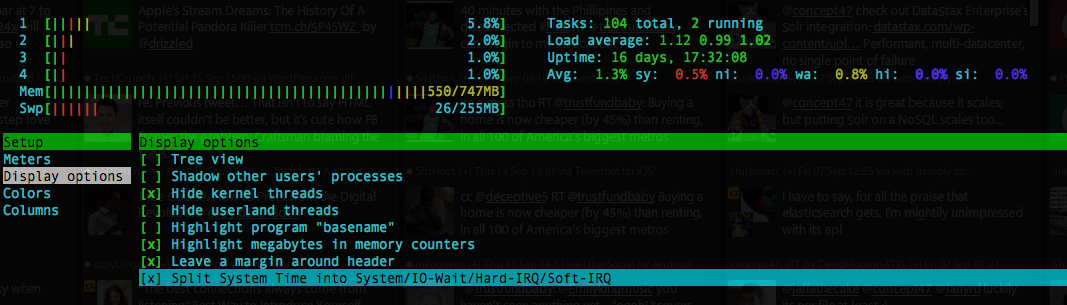So I have my own VPS where I get to play pretend-sysadmin after work and on weekends.
I typically use htop to view processes, cpu usage, memory … that sort of thing, but it wasn’t until I started dithering around in the settings section (just hit F2 while running htop) that I came across this screen (Look at the blue indicator)
What does it do?
Well, it splits your cpu-usage into 5 indicators instead of 3 … the critical one being the Yellow indicator which shows how much time the cpu is spending waiting on Disk-io. An example of this is when a process sends a request to mysql, and the database has to use swap (hard drive instead of ram) to process the request.
The cool thing is that it updates the Avg CPU meter count as well so you can actually watch this number to see if you have disk io problems.
In this case, it turned out that I did. I had to use two other tools called pidstat and iotop to figure out what my problem was.
Turns out I hadn’t allocated enough memory to Thinking Sphinx and Mysql’s innodb_buffer_pool_size