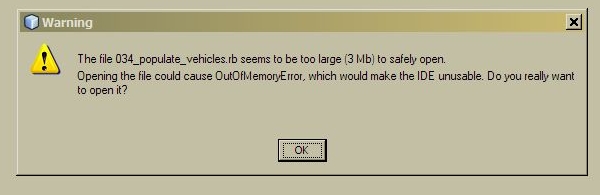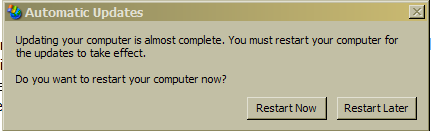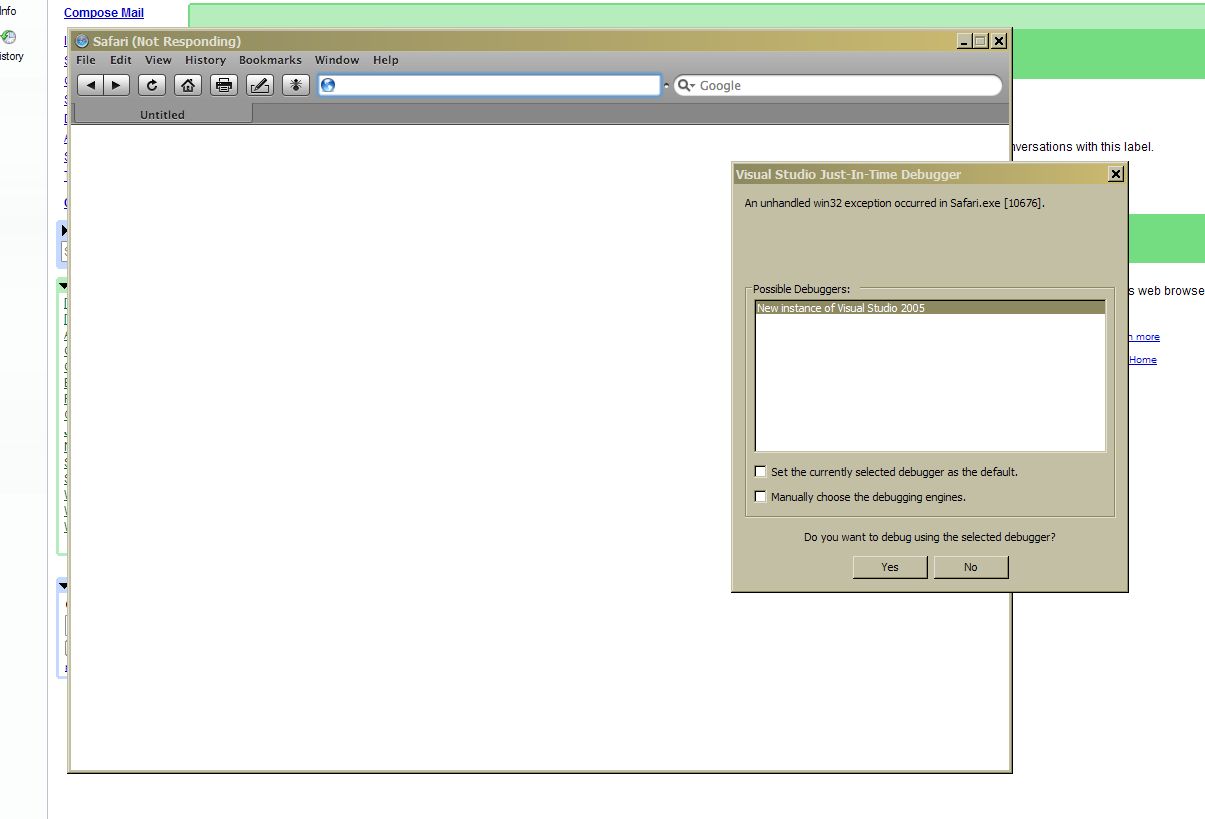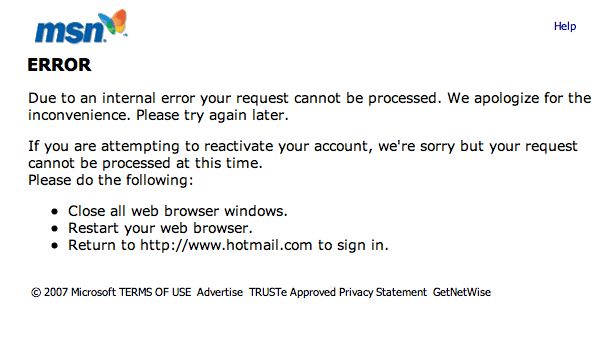UPDATE: See my new blog post on the issue
If you’re here, you are probably getting an error like this during a gem install on a windows box.
cl -c -nologo -O1 -MD -Zi -DNDEBUG -DWIN32 -D_CONSOLE -DNO_STRICT -DHAV
E_DES_FCRYPT -DPERL_IMPLICIT_CONTEXT -DPERL_IMPLICIT_SYS -DPERL_MSVCRT_READFIX –
O1 -MD -Zi -DNDEBUG -DVERSION=\”6.4\” -DXS_VERSION=\”6.4\” -IC:\Perl\lib\CO
RE BitVector.c
‘cl’ is not recognized as an internal or external command,
operable program or batch file.
NMAKE : U1077:
Stop.
The fix is easy if you have visual studio or the .NET SDK installed.
If you don’t then either go download Visual Studio Express or the .NET SDK (anyone out of 1.1, 2.0 or 3.5 should do)
Now, do a search on your local machine for ‘cl.exe’ Continue reading